
Back in my school days when I got introduced to HTML for the first time our teacher used notepad for writing HTML scripts. For writing HTML and CSS code we don’t really need any specific tool as the text editor is enough but in real life scenario using a text editor won’t really make sense as these days there are many advance front end IDE which makes life really easy for us.
If you use proper IDE for your front end development it will not only make your life easy but also it improve the overall quality of the project. The best things is that today we can easily find a lot of advance IDE that too for free.
You might be asking what is the difference between an IDE and a normal text Editor. So here it is.
Difference between IDE and Text Editor
IDE stands for “Integrated development environment” not just a tool where you write the code you can do much more than that, in IDE you can compile it and debug it. IDEs usually combine code editors, debuggers, and built-in tools for compiling and running applications. An IDE is generally developed for a specific language. They are considered to be heavy than Text Editors as they come up with some built-in tools and plugins for that specific language.
A text editor only does as its name describes and allows writing and making changes to the text.for example : Notepad which comes by default in windows. Once a programmer creates code in a text editor, they can then input the content into command-line windows.
Here in this article we will have a look at top 5 front end IDE in 2020
1. NetBeans
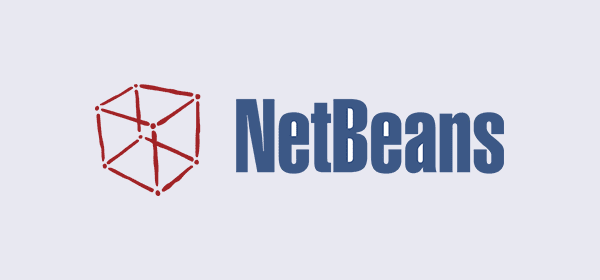
NetBeans is one of the best preferred IDE for web development because it is easy to use and it lets you develop desktop, mobile, and web apps in no time. It works equally as good with JavaScript, HTML5, PHP, C/C++ etc. It is a free JavaScript IDE and a great HTML5 IDE for your day-to-day use.
NetBeans comes with cool code analyzing and editing tools compatible with the latest Java 8 technologies. This makes NetBeans 8.1 one of the good if not the best JavaScript editor.
It is also a great AngularJS IDE as well as a fantastic tool for working with Node.js, Knockout.js etc. In addition to all that, it is available in a variety of languages including English, Brazilian Portuguese, Japanese, Russian, and Simplified Chinese.
Download it from here – Click Here
2. Brackets
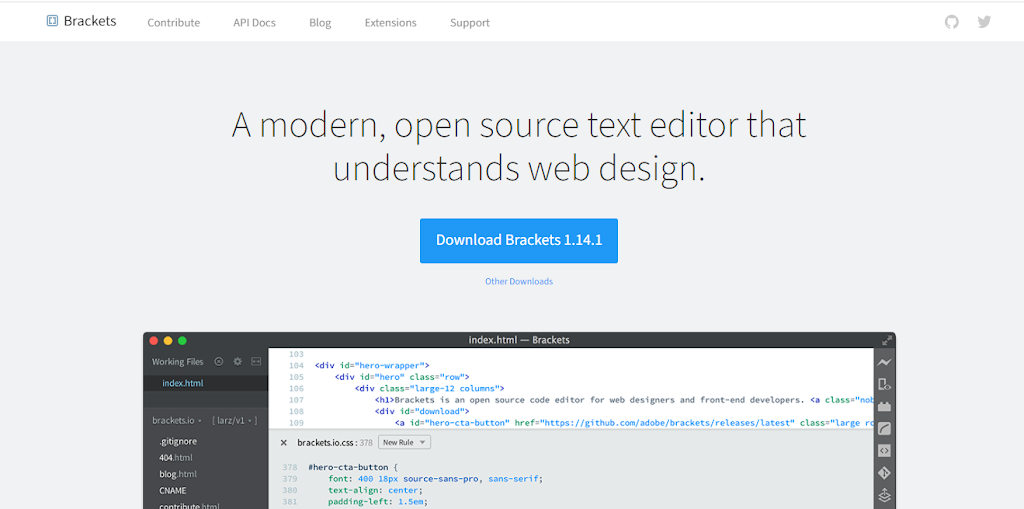
Brackets is one of my personal favorite. If you are looking for an editor with great set of visual tools and preprocessor support then you must go with Brackets.
One of the great thing about this web development IDE is the fact that it is open source and completely free of charge. In addition to that, it has a big and passionate community which is always there to help.
Some unique features of brackets are :
Inline Editors: you can simply open a window into the code you care about most instead of jumping between file tabs.
Live Preview: allows you to get a real-time connection to your browser; whenever you make changes to HTML and CSS, you immediately see the changes on the screen
Preprocessor Support: allows you to use Quick Edit and Live Highlight with your LESS and SCSS files which will make working with them much easier than usually.
Download it from here – Click Here
3. Atom by Github
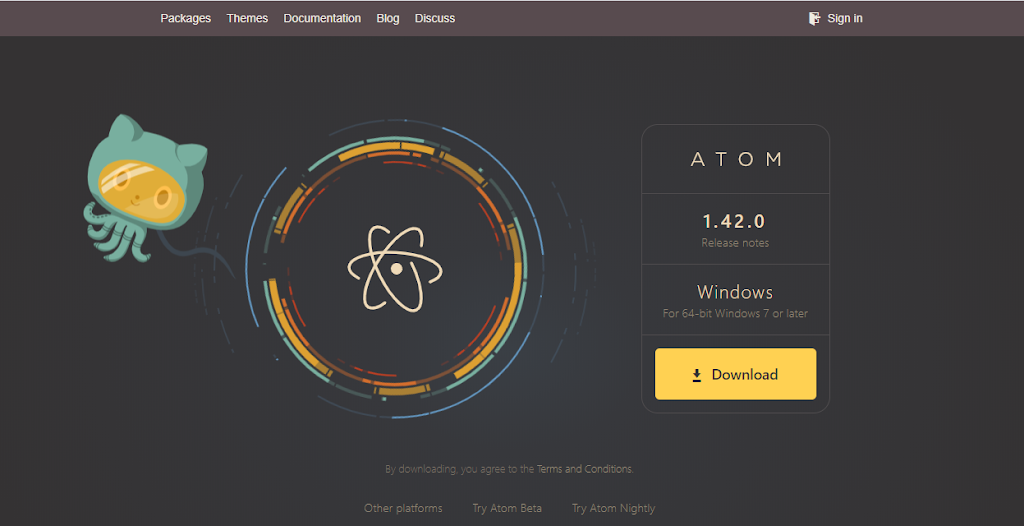
Atom is a modern IDE by github and it is one of the best editor for javascript. Atom is very easy to customize. It has a built-in package manager for installing packages which makes it super handy.
Also in Atom you cna use different themes based on your liking and since it is open source , you can find a lot of community based themes too.
Here are some of the features of Atom :
- It works across different operating systems such as OS X, Windows, or Linux
- Find, preview, and replace text as you type in a file or across all your projects.
- Easily browse and open a single file, a whole project, or multiple projects in one window.
4. Visual Studio Code
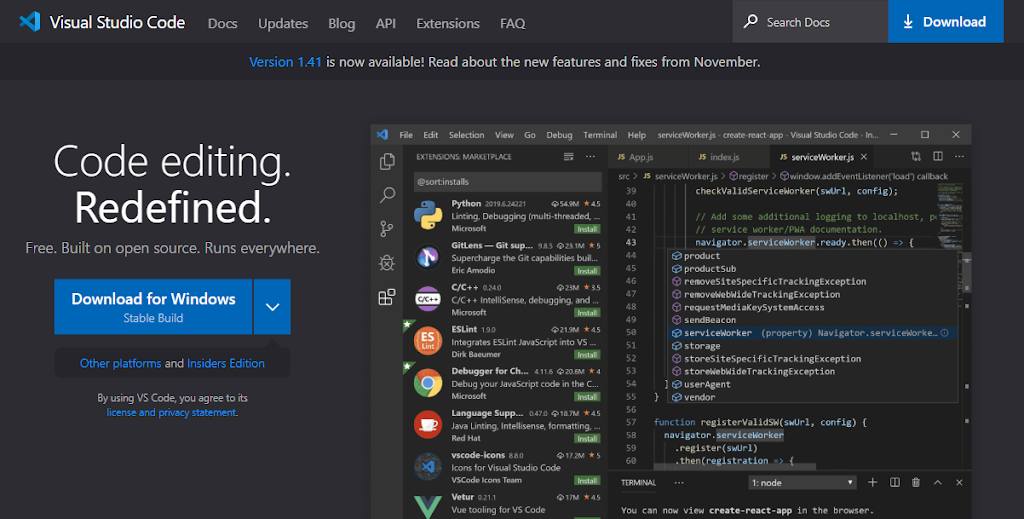
Visual Studio Code is possibly the best JavaScript ide for Windows, Mac, and Linux. Not only does it support JavaScript, but it also supports Node.js, TypeScript, and it comes with a whole ecosystem of extensions for other languages including C++, C#, Python, PHP etc.
It provides great syntax highlighting and auto-complete with IntelliSense based on variable types, function definitions, and imported modules. It also allows you to debug code by launching or attaching to your running apps debug with breakpoints, call stacks, and an interactive console.
Download it from here – Click Here
5. RJ TextEd
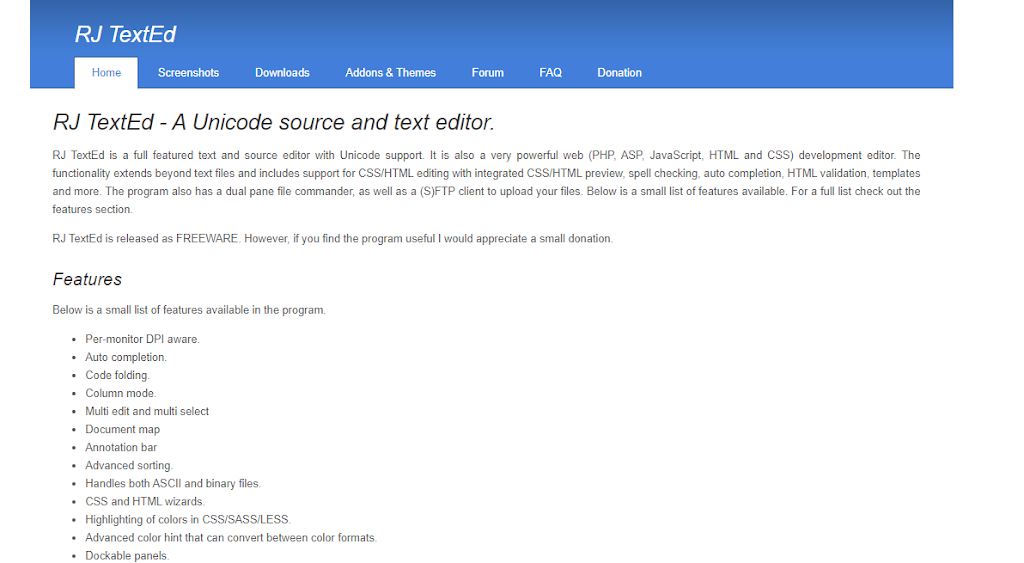
RJ TextED is one of the best choice if you are working with Javascript. It is a full featured text and source editor with Unicode support and all in all, a great IDE for web development. It supports not only JavaScript, but also PHP, ASP, HTML, and CSS.
Some of the most important features of this web development IDE include but are not limited to:
- Auto-completion.
- Code folding
- Column mode
- Multi-edit and multi-select
- Document map
- Annotation bar
- Advanced sorting
- Handles both ASCII and binary files
- CSS and HTML wizards
- Highlighting of colors in CSS/SASS/LESS
- An advanced color hint that can convert between color formats
- Dockable panels
- FTP and SFTP client with synchronization
- File explorer, text clips, code explorer, project manager
- Convert between code pages, Unicode formats and text formats
- Unicode and ANSI code page detection
- Open/Save UTF-8 encoded files without a signature (BOM)
- Unicode file paths and file names
- HTML validation, format, and repair
- Tools available like syntax editor, color picker, charmap
Download it from here – Click Here
Conclusion
No one can tell you that this is the best IDE or that is the best IDE. Choosing the right web development IDE differs from person to person. So always try out on your own and see which one you find more comfortable using and based on that you can stick to one of the IDE. And trust me one you find a good IDE for yourself you will never use any Text editor for web development .
